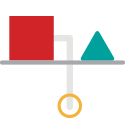Develop your chemistry and thermodynamic understanding
This course offers comprehensive training in OLI Corrosion simulation techniques using the OLI Studio: Corrosion Analyzer. Participants will explore the fundamental principles of corrosion modeling, guided by OLI’s software tools, and their underlying chemistry and thermodynamic frameworks.
Pre-requisite: Basic knowledge of OLI Studio: Stream Analyzer.

OLI SYSTEMS ONLINE TRAINING
What to expect from the training course
This workshop will teach electrolyte chemistry and corrosion concepts, as well as how to navigate the OLI Software interface. At the end of the course, participants will be able to formulate and build their own applications and interpret the data presented in reports and plots.

WHO SHOULD ATTEND
The course is designed for beginers and prospective OLI clients
The class is designed for participants with little or no knowledge of OLI simulation techniques. Intermediate level clients wanting to refresh their skills may also join this class; there are extra problems in each section that allow for independent inquiry.
| How long is the course | 2 days (One 3-hour web session each day) |
|---|---|
| Please have a computer with two monitors and ensure that you can log into WebEx. |
Learning Objectives
By the end of this course, participants will:
• Understand the chemistry and thermodynamic principles behind OLI’s corrosion models.
• Learn how to create and manipulate corrosive environments, including ionic and molecular stream inputs.
• Set up and perform corrosion rate calculations for diverse environmental/corrosive conditions.
• Interpret outputs from reports, plots, and diagrams to build actionable insights.
• Apply acquired knowledge to independently build and refine corrosion simulation applications.

WHAT IS COVERED DURING THE COURSE
Workshop syllabus
1. Fundamentals of OLI Corrosion Technology
Introduction to OLI Corrosion Concepts:
• Mixed Potential Theory: Understanding general corrosion
• Repassivation Potential: How localized corrosion is modeled in OLI
• Localized Corrosion Criterion and its implications.
• Overview of Corrosion Applications.
• OLI Corrosion Model Validation and Ranges of Applicability.
• Alloy Database Overview and its application for corrosion rate predictions.
2. User Interface
• Navigating the OLI Studio Workspace and Toolbars.
• Defining Streams: Inputting components, compositions, and environmental conditions such as temperature and pressure.
3. Introduction to Electrochemistry
• Setting up Reduction and Oxidation (RedOx) Reactions.
• Pourbaix Diagrams: Creation and interpretation.
4. Corrosion Simulation Techniques
Types of Corrosion Calculations:
Single Point Corrosion Rate Analysis:
• Interpreting corrosion potential and polarization curves.
• Understanding the repassivation potential.
• Localized Corrosion Criterion Analysis.
Corrosion rate calculations using various equilibrium methods:
• Isothermal flash – e.g. effect of Oxygen on general corrosion
• Bubble/Dew points – e.g. acid condensate from a flue gas corrosion
• Set pH – e.g. acetic acid corrosion
• Autoclave simulations – e.g. setting autoclave testing meeting given CO2 and H2S partial pressures/fugacities.
Parametric Studies:
• Single and dual surveys with variables such as temperature, pressure, composition, flow rate, and pH.
Contour Plotting:
• Building Integrity Operating Windows (IOWs).
5. Output Review and Interpretation
• Navigating Key Report Tables.
• Customizing and interpreting results from reports and plots.
• Exporting and visualizing data.
6. Ionic Inputs for Corrosion Analysis
• Water Analysis: Ionic vs. Molecular Inflows.
• Converting Ionic Inflows to Molecular Inflows.
7. Mixer Tool and Case Studies
Using the Mixer Tool for corrosion rate calculations.
• Exploring real-world case studies, e.g. CO2 Injection, Geothermal, etc.
8. Intermediate to Advanced Topics
• Using the EVS (Extreme Value Statistics) tool.
• Understanding the effects of heat treatment on the repassivation potential.
SYLLABUS